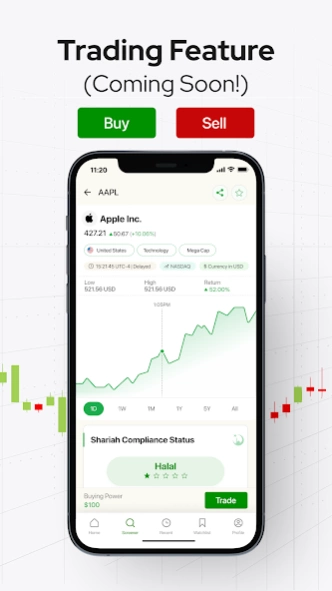Musaffa: Halal Stocks & ETFs 1.29.0
Free Version
Publisher Description
Musaffa: Halal Stocks & ETFs - Align your investments with your faith
Most Muslims still do not have access to good Islamic Financial education, including knowledge of investments and capital markets. Moreover, observant Muslims tend to shy away from financial markets because they do not want to unintentionally invest in forbidden (haram) assets. As a result, most Muslims are not enjoying the same financial rewards that non-Muslims are reaping by participating in the financial markets. It does not have to be the case.
Features include:
- Most Comprehensive Halal Stock and ETF Screener
- Search and compare stocks from the US, UK, Canada, Malaysia, Indonesia, Singapore, and more
- We rank each halal stock based on their Shariah compliance standing. The higher the ranking, the more Shariah compliant the stock is
- We provide recommendation scores from top Wall Street analysts for every halal stock
- Identify alternative halal stocks with our related stocks feature
- Create your own watchlists and monitor the Shariah compliance status of all your favorite stocks
- Instantly get notified when there is a change in compliance status
About Musaffa: Halal Stocks & ETFs
Musaffa: Halal Stocks & ETFs is a free app for Android published in the Accounting & Finance list of apps, part of Business.
The company that develops Musaffa: Halal Stocks & ETFs is Musaffa. The latest version released by its developer is 1.29.0.
To install Musaffa: Halal Stocks & ETFs on your Android device, just click the green Continue To App button above to start the installation process. The app is listed on our website since 2024-04-17 and was downloaded 0 times. We have already checked if the download link is safe, however for your own protection we recommend that you scan the downloaded app with your antivirus. Your antivirus may detect the Musaffa: Halal Stocks & ETFs as malware as malware if the download link to com.axonlogic.stocktrade is broken.
How to install Musaffa: Halal Stocks & ETFs on your Android device:
- Click on the Continue To App button on our website. This will redirect you to Google Play.
- Once the Musaffa: Halal Stocks & ETFs is shown in the Google Play listing of your Android device, you can start its download and installation. Tap on the Install button located below the search bar and to the right of the app icon.
- A pop-up window with the permissions required by Musaffa: Halal Stocks & ETFs will be shown. Click on Accept to continue the process.
- Musaffa: Halal Stocks & ETFs will be downloaded onto your device, displaying a progress. Once the download completes, the installation will start and you'll get a notification after the installation is finished.